My new laptop, Joshua, arrived this Friday. It's a MacBook Air with an Intel Core i5 CPU, 8 GB of RAM and 256 GB of flash storage.
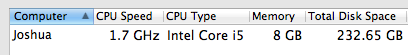
Joshua's job will be to accompany me when I travel and generally be a useful helper. Joshua has been named for my Hebrew name and the mainframe in WarGames, one of my favourite movies. ("Joshua" was the password for the backdoor to the mainframe.)
First the good news. The 10.8 version of Boot Camp supports Windows 8, although officially it doesn't. Everything appears to work.
The only problem appeared to be Windows activation (as usual) but after two activations, that problem appears to have gone away, hopefully for good.
Here is what I did step-by-step.
1. Started and configured Mac OS X 10.8 "Mountain Lion" for the first time. That was no problem. Mountain Lion also appears to be less annoying than Mac OS X 10.7 "Lion" and I will update my Mac Pro soon.
2. While I was at the synagogue Joshua sat at home encrypting itself. File Vault 2 works well. I think Joshua's Mac OS boot drive is encrypted now.
3. Next I bought and downloaded Parallels Desktop 8 which claims to support Windows 8. Turns out later that it does. I installed it, exempted its VM folder from Time Machine, and didn't configure anything in it for the moment.
4. Then I started the Boot Camp Assistant which partitioned my hard disk (I granted 60 GB to Windows) and then proceeded to download 1 GB of Windows drivers which Apple apparently thought doesn't take too long and can be done as a step between partitioning the disk and installing Windows. It took two hours.
5. I installed Windows 8.
6. Then I installed the Boot Camp tools in Windows 8. The drivers work. The Boot Camp control panel does not. It complains about permissions issues. Starting bootcamp.exe with or without parameters from an elevated command prompt doesn't do anything either. Basically this means that I cannot change the boot device from Windows.
7. So I rebooted Joshua and pressed the alt-key and selected the Mac OS partition. Mountain Lion immediately started very very quickly.
8. I started Parallels Desktop and configured it to use the Boot Camp partition. It mentioned that Windows 8 was not supported by Boot Camp and that because of that there might be problems with Windows and Office activation later.
9. These problems have so far not manifested itself except for me having to re-activate Windows 8 once. (This was no problem and worked via the Internet. I did not have to ring Microsoft.)
10. Contrary to what many have feared Windows 8 is not a terrible platform. It's indeed easy to use and that Metro touchscreen GUI does not interfere with the desktop GUI once one gets used to the fact that Windows doesn't have a start menu any more.
11. Because of how Parallels works (and because of its Coherence mode) and how Mountain Lion and Windows 8 work, the two operating systems actually work together pretty well. In fact they appear to be a winning combination with Mountain Lion adding to Windows 8 (Windows 8 is new and the GUI is a bit clumsy) and Windows 8 adding to Mountain Lion (PowerShell 3.0, a hypervisor, and compatibility with Windows desktop and the new tablet programs).
12. It often takes Windows 8 some time to realise that it is activated. I don't know why that is. I hope it never evolved into a problem.

Note that Notepad, Internet Explorer and PowerShell look so strange because that is the new Windows 8 look for "desktop" applications (i.e. applications that are not Metro or whatever Microsoft call it this week).
Next: I plan to buy a WoA (Windows-on-ARM) tablet computer to run Windows RT.
