I never liked the iPad.
But I do like digital toys. So I bought a tablet. I bought a Windows RT tablet. I bought a Dell XPS 10.
I don't like it.
This is how Dell presents it:

I bought the 64 GB model and a keyboard dock. Luckily Dell were smarter than Microsoft and allowed buying an English keyboard in a European country. I don't like QWERTZ and AZERTY keyboards. I like QWERTY.
The Windows RT tablet has four distinct advantages over an iPad (and two over an Android tablet).
- It has a real keyboard dock that it can combine with to form a quasi-laptop and the keyboard dock has an extra battery.
- It comes with Microsoft Office.
- It comes with Windows PowerShell
- Because of that, it's not as terribly locked down and useless as an iPad
I understand Android tablets can offer a Unix shell which objectively negates the third advantage of the RT tablet but subjectively it doesn't because I am a Windows guy and obviously have more uses for PowerShell than for Bash and Perl.
I have seen Android tablets with good keyboard docks but I haven't seen any good keyboard docks for the iPad.
And I haven't seen any software that compares with Microsoft Excel or Microsoft Word.
In contrast to an iPad the Windows RT tablet is really a PC running normal Windows 8. Windows RT is not very different from Windows 8. In fact the only difference is the hardware and the fact that Windows RT is locked down and only signed binaries will execute. This, like on an iPad, prevents viruses and other malware to run. There is no official way to turn it off and I have no need to turn it off right now because PowerShell gives me a usable programming environment and I can develop and sign touch applications in Visual Studio 2012 (but not on the tablet itself).
Obviously Windows RT has the start screen rather than a Windows 7-style start menu.
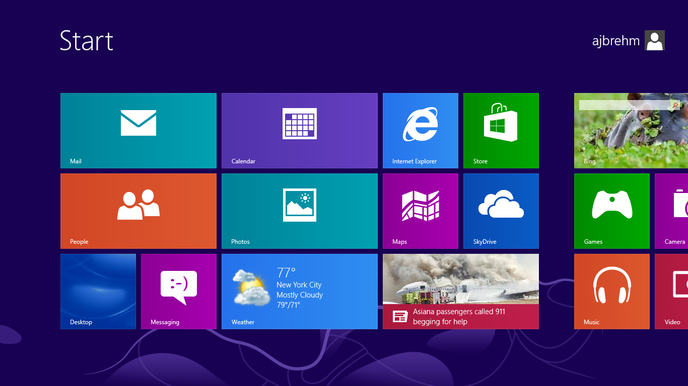
Now, apart from those restrictions, there is some good news.
- The first account created is an administrator account
- Windows RT, like Windows 8 but unlike the iPad, supports multiple user accounts (and multiple administrators)
- PowerShell remoting can be enabled just like on Windows 8
- And works just like that
- File sharing can be enabled, although the Server and Computer Browser services are disabled and must be enabled
- I like making lists
- This is a long list
Since Microsoft own Skype, Windows RT includes Skype.
As mentioned, Windows RT comes with Microsoft Office including Word, Excel, PowerPoint and OneNote in the 2013 versions. This comes independent of any subscription to Microsoft Office. A subscription to Microsoft Office would, I understand, grant license to install Office on five computers and includes Skype credit.
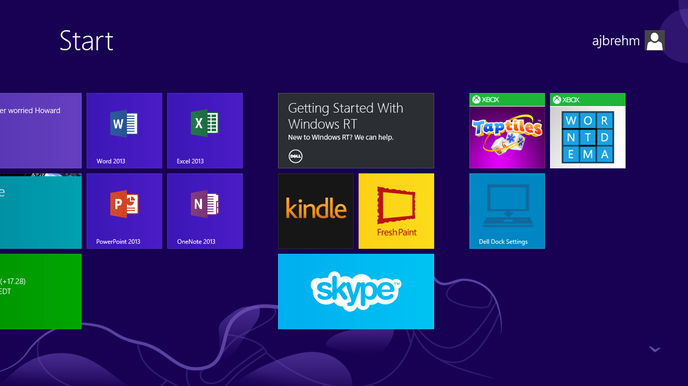
Microsoft Excel 2013 looks strange, but it looks just as strange on Windows 8. This is just the new look for legacy (non-touch) applications.
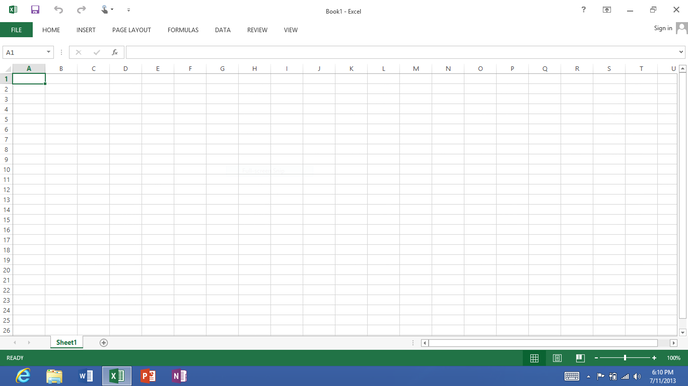
PowerShell does not look quite as strange.
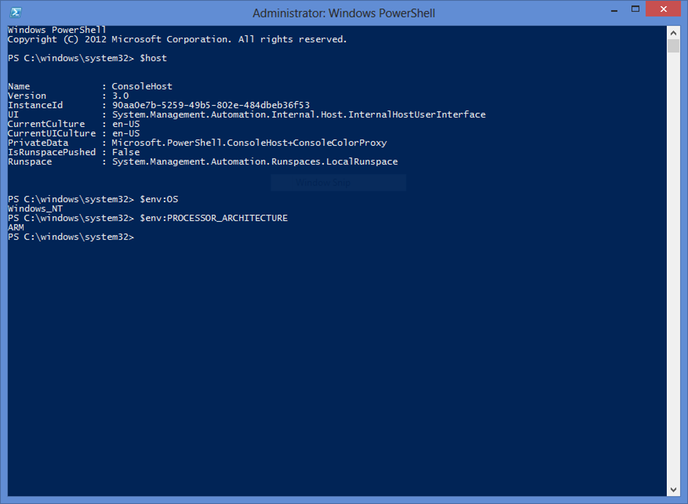
And finally, this is the system info thingy.
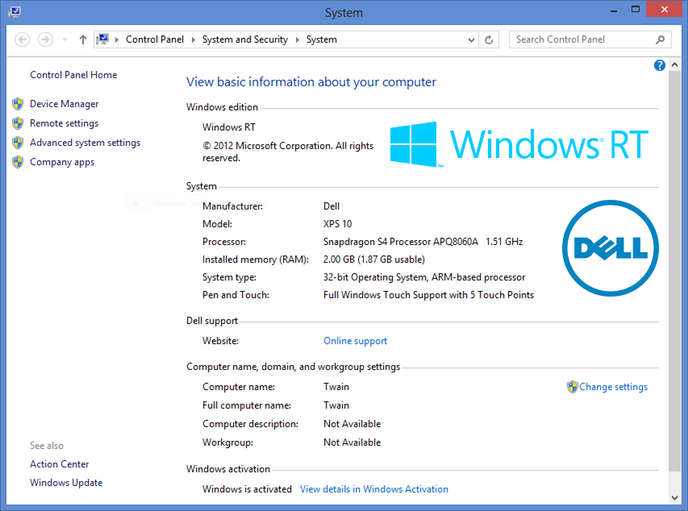
Windows RT is a "32-bit operating system" on an "ARM-based processor".
And this is my first Dell computer.
(This is my first blog entry using facebook comments. I have no idea if this works.)
