Updated June 25th 2016. Current Version is 1.3.1. But note the following note.
Note: Since the newest Windows 10 update (10.0.10586) disabling automatic updates appears to work reliably again. You won't need Toolbert any more to control the Windows Update service. Do this to configure Windows Update as you wish:
$pathWindowsUpdateAU = "HKLM:\SOFTWARE\Policies\Microsoft\Windows\WindowsUpdate\AU\"
New-Item -ItemType Directory $pathWindowsUpdateAU -Force
Set-ItemProperty $pathWindowsUpdateAU "AUOptions" 1
This will configure Windows Update for "never check for updates (not recommended)". I recommend this setting if you don't have as much money as Bill Gates and cannot afford random downloads of several GB by all your Windows 10 computers over whichever metered connection you forgot you are connected to and Windows 10 failed to recognise as metered.
Other possible AUOptions settings:
- notify before download
- automatically download and notify of installation
- automatic download and scheduled installation
- automatic update is required, but end users can configure it
The Windows Update panel in Settings will not see the new setting until "Check for Updates" is clicked but I think the Windows Update service will stick to the setting.
End note.
Windows 10 constantly annoys me.
Apart from the terrible disease affecting so many decent operating systems these days, notificationitis, which causes the computer constantly to bother the user with alerts and questions he cannot hope to understand or make intelligent decisions about, Windows 10 also features an inability to lock a tablet screen quickly without putting the device to sleep and a "service" running in the background that constantly downloads gigabytes of updates.
What to do?
I wrote Toolbert.
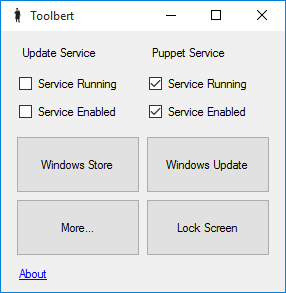
Toolbert is a primitive program that gives an easy-to-use user interface to control the Windows Update service and a few useful buttons.
The Windows Store button enables the Windows Update service, starts it, starts the Windows Store application, and disables the Windows Update service again.
The Windows Update button enables the Windows Update service, starts it, starts the Windows Update settings window, and disables the Windows Update service again.
The More button opens another window with more buttons (currently only one).
The Lock Screen button locks the screen, immediately, without putting the computer to sleep (if Windows is not configured to fall asleep automatically when not used).
If Puppet is installed on the device, Toolbert will also be around to start/stop and enable/disable the Pupper service which, if you have it, you probably don't need to run when not connected to your home network.
And finally, the Toolbert window also expands into tablet format. No, it isn't pretty. It's not meant to be. It's meant to have big buttons that are easy to find and press.
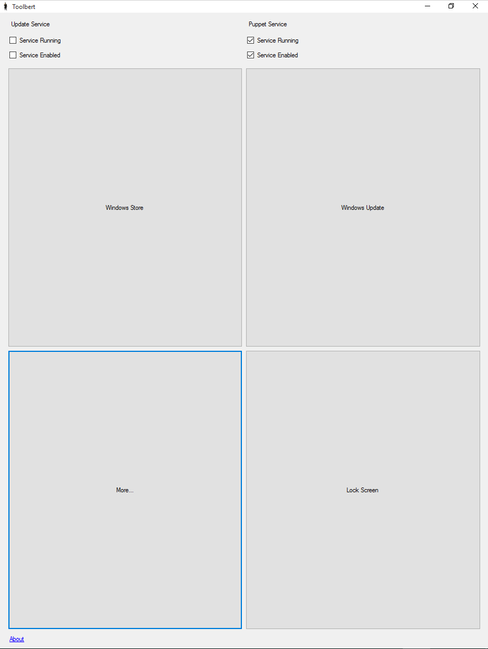
If you are daredevil, you can download the current version of Toolbert (315 KB), which is not ready for primetime but which probably won't destroy your PC. I use it myself. I'll be the first to be annoyed if something is wrong with it. It's a zipped MSI.
Update March 13th 2016: Toolbert now starts faster because service queries are done in the background.
Update March 26th 2016: Toolbert now allows you to edit the "RegisteredOwner" of your computer used by software installations.
Update June 25th 2016: Toolbert now runs a bit better.
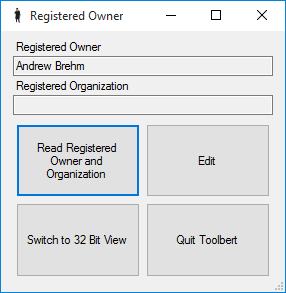
FAQ
Why is it called Toolbert? It's just a name. Besides, "Emperor Hirohito" was already taken and would have confused users.
Does it run on 32 bit Windows? Yes, except ARM.
Does it run on 64 bit Windows? Yes, except Itanium.
What are the system requirements? I tested it with Windows 10 only. I think it needs .NET 4.5 which comes with Windows 10.
Is there a Mac version? What?
